Installing the Python Azure SDK on a Raspberry Pi Zero
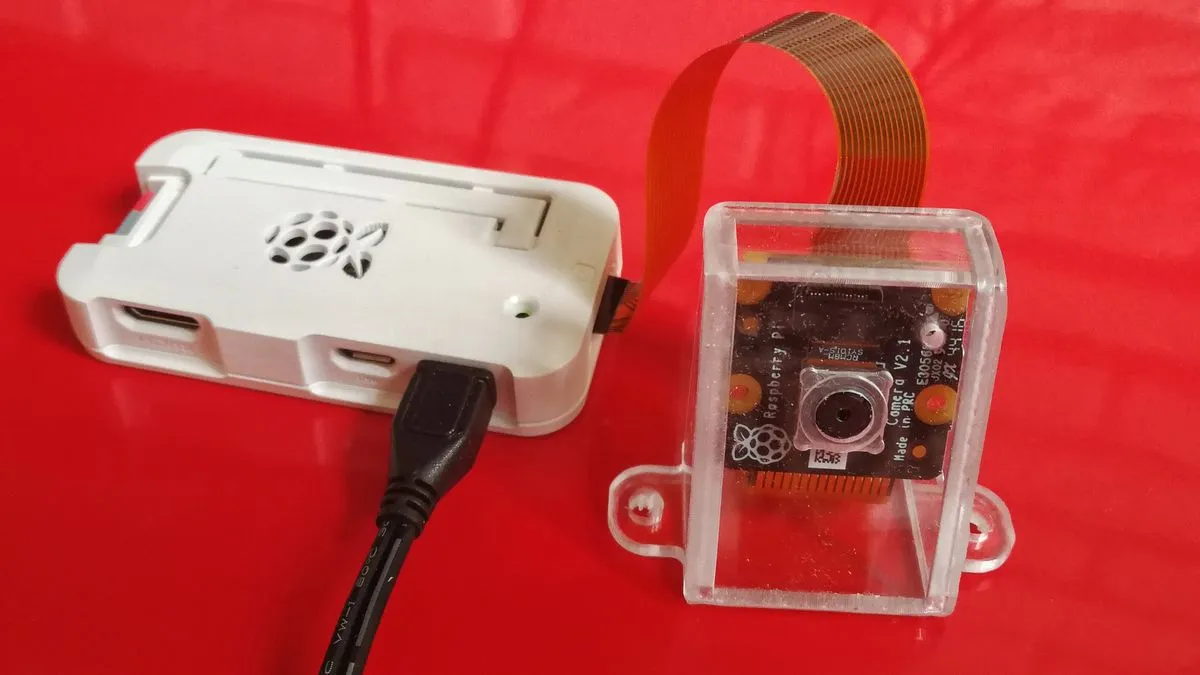
Holiday Project
This summer holiday I’m working on a hobby project which involves a Raspberry Pi Zero and a Pi camera module. Part of the solution is uploading the pictures the Pi takes to the cloud, Microsoft Azure to be more specific. I plan to write a couple of blog posts about this project. This first post is about installing the Azure SDK on the Pi Zero.
Python and Azure
Raspbian Jessie, the Linux distribution for Raspberry Pi already has Python pre-installed and since Microsoft provides an Azure SDK for Python I decided to write an application in Python which will capture and upload the images to Azure.
Errors when installing the Azure SDK
When I tried installing the Azure SDK (v2.0.0) using:
sudo pip install azure
I got some error messages such as:
Expected version spec in', 'azure-batch ~=3.0.0'fatal error: ffi.h: No such file or directoryfatal error: openssl/opensslv.h: No such file or directory
Apparently the Python environment on my Pi Zero was out of date and missing some libraries. These were the steps I took to get to a successful installation of the Azure SDK:
- Update pip:
sudo pip install --upgrade pip - Install libffi:
sudo apt-get install libffi-dev - Install libssl:
sudo apt-get install libssl-dev
Clean up
Since I want to keep my SD card as clean as possible I cleared the cached Python packages located in /var/cache/apt/archives by running this command:
sudo apt-get clean
In the next blog post I’ll show which Azure services I’m using and how I configured them.

