Azure Durable Functions - Stateful function orchestrations (part 2)
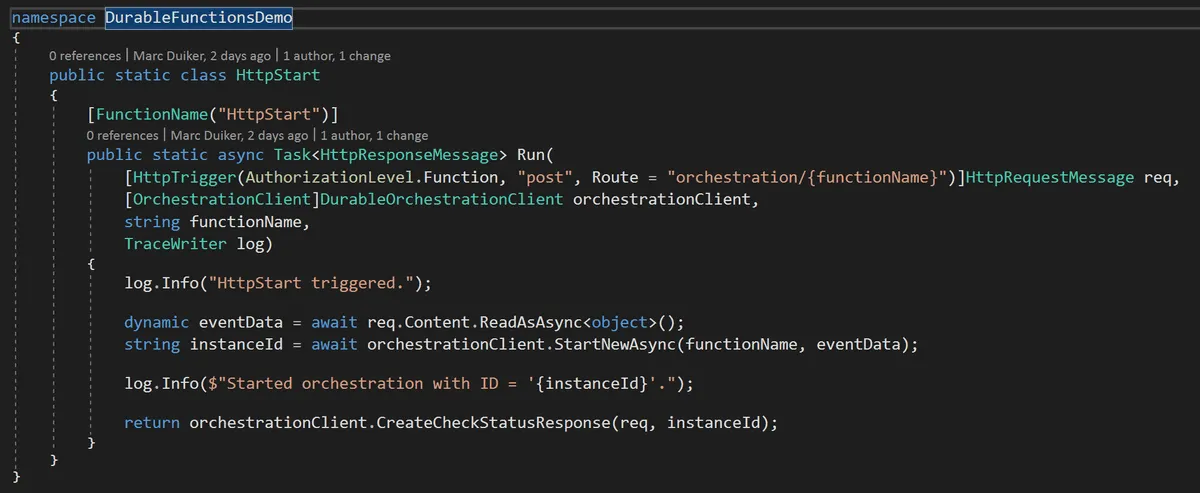
Durable Function Walkthrough
In my previous post I gave an introduction on Durable Functions, an extension on Azure Functions which can be used to write stateful and long-running orchestration functions.
In this post we’ll look into more detail at the HttpStart and HelloWorld functions from the previous post. We’ll run them locally by triggering them using Postmanand looking at the responses.
Setup
You can start by cloning my demos-azure-durable-functionsGitHub repository. This repo holds the DurableFunctionsDemo Function App which contains the following functions:
HttpStart, the HttpTrigger function which starts an orchestration function.HelloWorld, the most basic orchestration function ever.CollectNames, an ‘eternal’ orchestration function which waits for external events (I’ll cover this one in the next blog post).
Have a look at the Developing Durable Function section from my previous post in order to make sure you have all the required components to run the functions locally.
Running Durable Functions Locally
I usually type azure in the Windows desktop search box to find the Microsoft Azure Storage Emulator and start it from there:
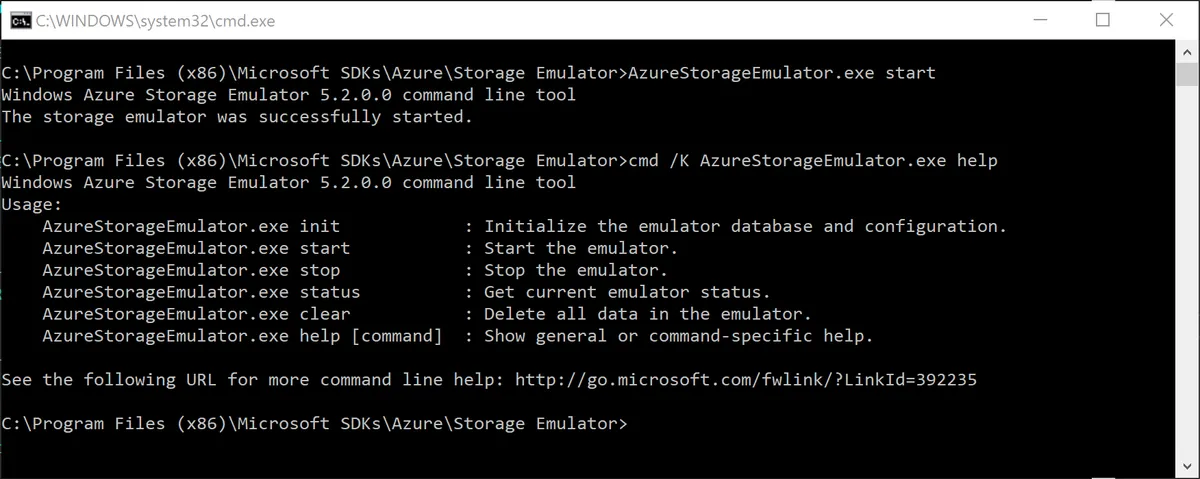
Open the DurableFunctionsDemo.sln solution and press F5 to run it locally:
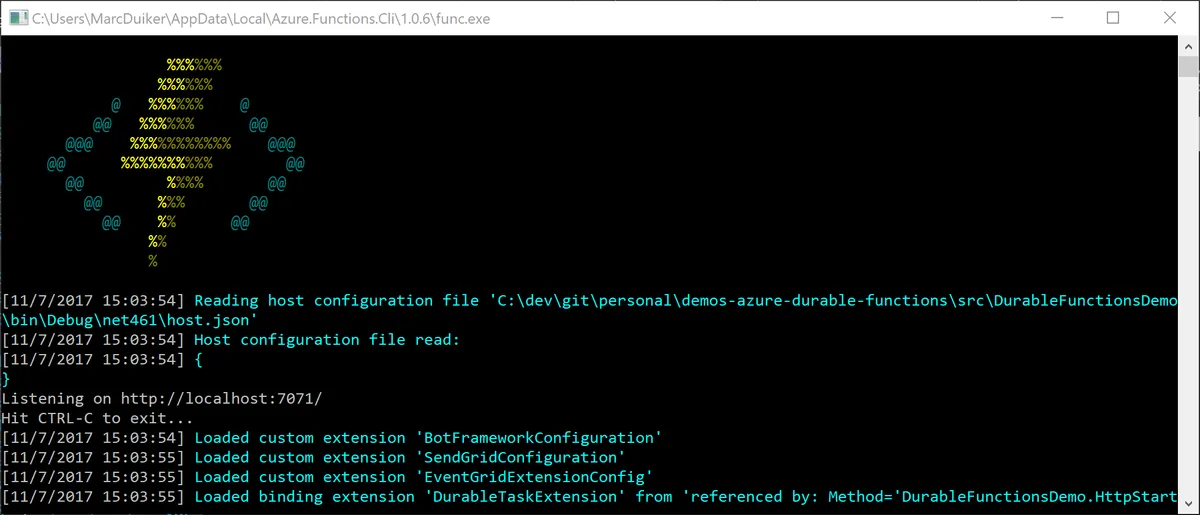
After a few seconds you’ll see the local endpoint of the HttpStart function in green:
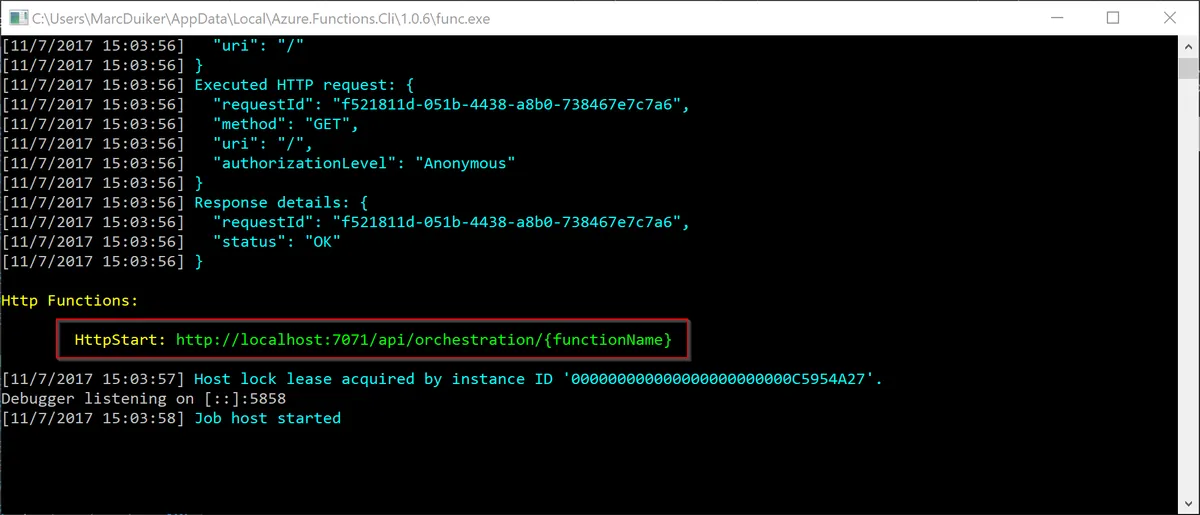
You can copy & paste this url into Postman (or any other HTTP API test client) and change the following:
- Make this a POST request
- Change {functionName} to HelloWorld
- In the Body tab, select raw and JSON (application/json) as the content-type.
- Type a string in the body of the request, such as “Durable Functions!”.
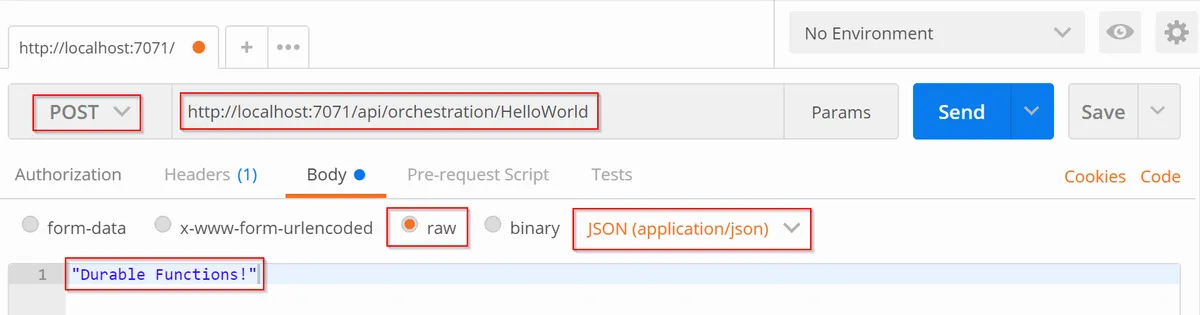
Click Send to do the request.
You might expect to see “Hello Durable Functions!” in the response body but that is not the case. You’ll see this instead:
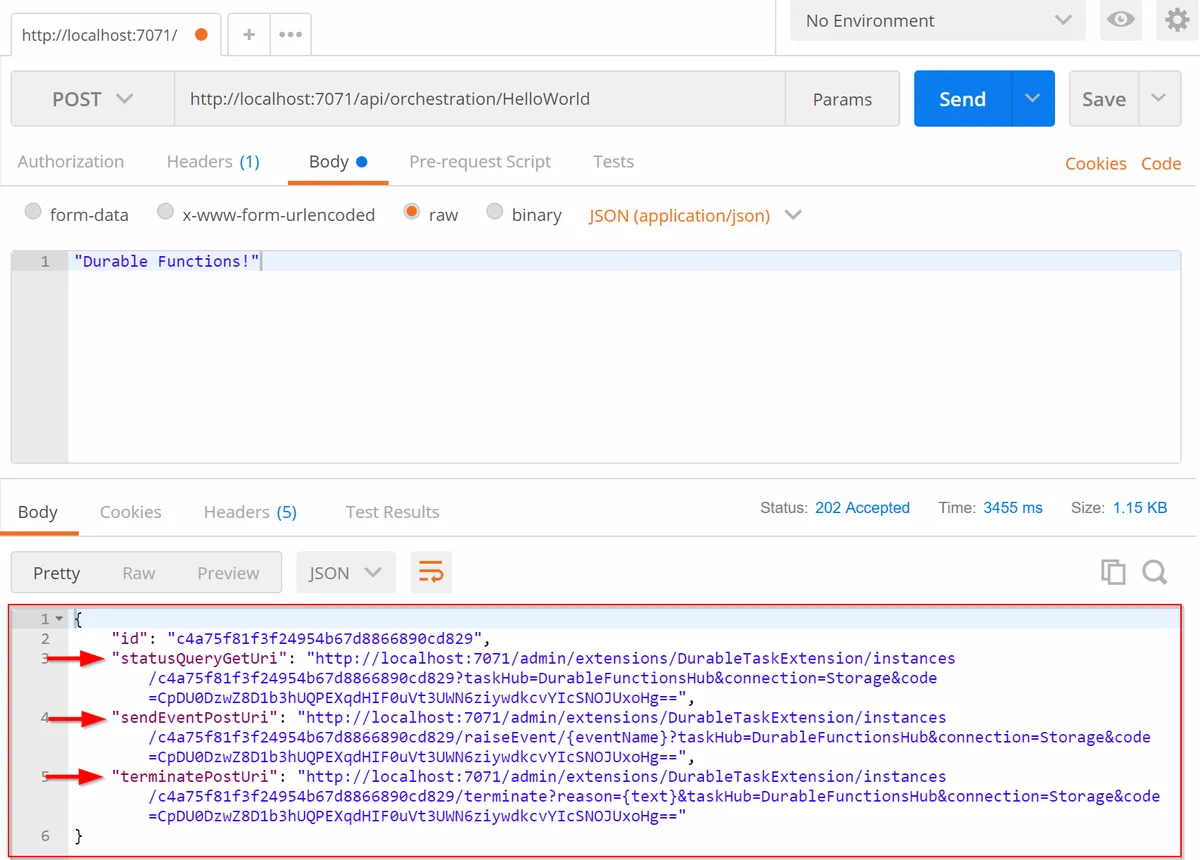
This is because you receive the response from the HttpStart function (the DurableOrchestrationClient) and not the HelloWorld function directly.
The DurableOrchestrationClient class exposes the CreateCheckStatusResponse API which generates an HTTP response containing the HTTP API methods that the client supports. In this response we see the following API methods:
statusQueryGetUri; when a GET request is made to this endpoint the status of the orchestration function is returned (a serializedDurableOrchestrationStatus).sendEventPostUri; when a POST request is made to this endpoint (including a valid event name and event data) an event is triggered which can be picked up by an orchestration function. I’ll come back to this in the next blog post.terminatePostUri; when a POST request is made to this endpoint the orchestration function is stopped without waiting for normal completion.
The id in the response is the InstanceId of the orchestration function.
When you click the statusQueryGetUri endpoint and send it as a GET request you’ll get the following response:
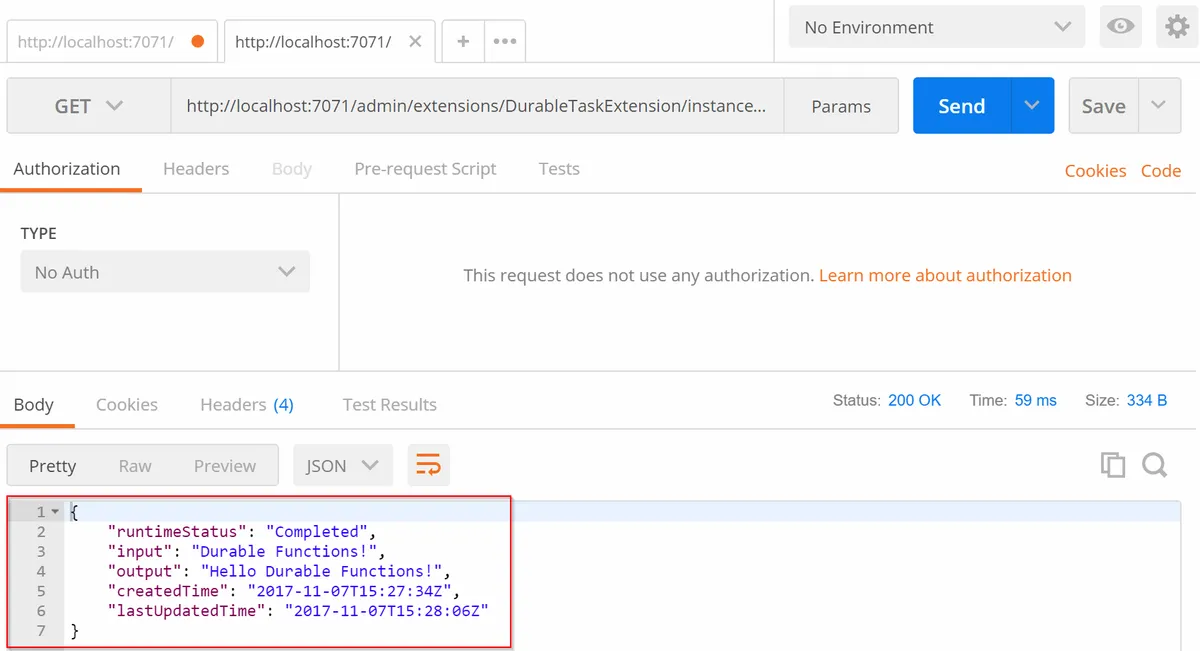
Now you have the input & output of the HelloWorld orchestration function and the status of the function.
Sending requests to the sendEventPostUri and terminatePostUri endpoints don’t make sense in this orchestration function since it’s not listening to external events and it is completed quite fast so terminating it before it reaches completed state is difficult. I’ll get into these two methods in later posts.
Looking under the hood
Finally, if you want to see where the local orchestration function history is kept, (which is used by the Event Sourcing pattern) you can have a look using the Microsoft Azure Storage Explorertool. This is a great tool when you’re working with any type of Azure Storage, including local emulations.
When you navigate to (Local and Attached) > Storage Accounts > Development you’ll see several blob containers, queues and tables which start with durablefunctionshub. If you look at the DurableFunctionsHubHistory table you can see all executions of the orchestration functions including the their input and output:
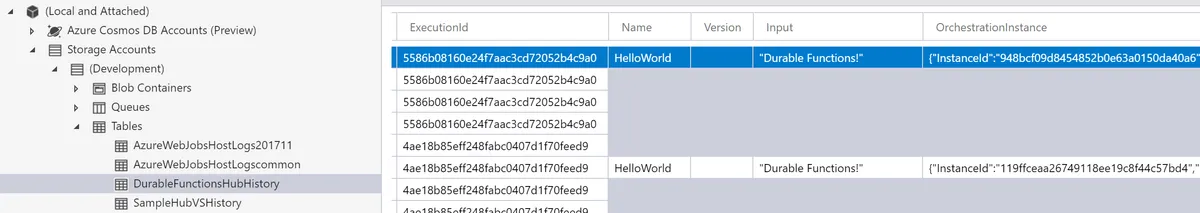
Next steps
At this moment you should have gained some insights how to run & debug Durable Functions locally. In the next post I’ll demonstrate an ‘eternal’ orchestration function which waits for external events and is stateful.

